|
5/25/2018 0 Comments Audio for Video - Comparing the camera mic vs. Rode VideoMicro and Audio Technica ATR3350Do you want to improve the audio in your video recordings? No matter if you use a smartphone or a big camera, the right mic for the job can make a big difference in audio quality. After our recent PPN More Gear Show #13 where we discussed the basics of recording video with your camera, we also covered the audio part to go along with your video. I promised in the episode to give recording video a shot and share it with our audience. And to make the first video helpful, I decided to test three different audio setups for in camera audio recording. And yes, the video is supposed to be in B&W - I just like it better that way ;-) Let me know what you think and if you would like to see more videos like this at PPN in the future. You can subscribe to our YouTube channel here: https://www.youtube.com/channel/UCWaUn2M1BBoecISFEOJGRCg Products tested in this video. If you want to buy one of the products, you will support PPN if you purchase them through our affiliate link :) Fuji X-T2 in camera mic Fuji X-T2 at B&H: https://bhpho.to/2J6aufO Fuji X-T2 at Amazon Germany: https://amzn.to/2s6872K Rode VideoMicro B&H: https://bhpho.to/2ktSr5b Amazon Germany: https://amzn.to/2IKEjDl Audio Technica ATR3350iS B&H: https://bhpho.to/2KSTfMb Amazon Germany: https://amzn.to/2Lwuoiy AuthorMarco Larousse is a journalist and a fine art, street and documentary photographer, a educator, speaker, and podcast producer of photography related topics - MarcoLarousse.com. Marco has a background in photography of 30+ years.
0 Comments
 If you use Lightroom, you’ll get your work done faster if you use a Loupedeck. That is really all you need to read here. But if you want to know why/how, stay with me. When you are looking at thousands of photos after a long day of shooting, having an ergonomically designed console can make the process faster and more comfortable. The Loupedeck Editing Console, is designed and dedicated specifically to Adobe’s Photoshop Lightroom software. The keyboard-like Loupedeck provides tactile controls over nearly every aspect of your workflow. This means you can move quickly from selecting photos and adding various star ratings at the press of the button to applying major edits to exposure, contrast, white balance, and much, much more using clearly labeled dials. Following this, there are multiple wheels that provide more precise control to help add finishing touches, and custom buttons that can put your more personalized editing flourishes right at your fingertips. The device is well-designed and thoughtful in its approach. The people who built it clearly understand how Lightroom workflows should be applied. If you have had trouble learning Lightroom, then this device should speed that process because the tasks are all labeled. If you already know Lightroom like the back of your hand, this device will possibly actually slow you down - at first - but later, once you get used to it, you’ll speed back up. For those who are already Lightroom masters, this keyboard’s only real value is that it will be more comfortable, which could be reason enough to spend the $299. It’s a lot of money for a keyboard. But if you make your living using Lightroom, it’s a reasonable expense. It also has one feature I really like - programmable presets. There are a few presets I use on the majority of my photos that are processed or cataloged in Lightroom and these programable presets make the editing process much easier for me. There are a few things that could use improvement. The dials have a little play here and there. It’s USB 2.0 - no wireless. It can be a tad slow to respond to input sometimes. And it could use a pop-out QWERTY keyboard for easily adding captions or keywords. CONCLUSION For most dedicated Lightroom users, the Loupdeck is almost a must-buy. The only other similar product I’ve tried is the Behringer X-TOUCH MINI. I like the Loupdeck much more. RECOMMENDED.
Compact Interchangeable Lens Camera with New Touch Screen Interface Effortlessly Captures and Shares Blur-Free, High-Quality Images in Any Scene
CENTER VALLEY, Pa., August 31, 2017 — Olympus’ new OM-D E-M10 Mark III is a compact, lightweight, easy-to-use interchangeable lens camera that offers the performance and image quality of the OM-D® lineup to the snapshooter looking to expand their photography. The OM-D E-M10 Mark III includes best-in-class image stabilization compensation performance and the same TruePic VIII Image Processor used in Olympus’ acclaimed flagship OM-D E-M1 Mark II camera. This combination delivers high-quality images even in situations when camera shake typically causes blur, such as night scenes or handheld telephoto shooting. Consumers looking to step up from their smartphone camera to an interchangeable lens system will instantly benefit from the OM-D E-M10 Mark III’s 5-Axis Image Stabilization. With an image stabilization system built into the camera body, it can provide blur-free images no matter which lens is attached, and can also record crisp, shake-free handheld 4K videos in cinemalike quality. The camera is compact and lightweight to easily be taken anywhere to capture and share standout, like-worthy images on social media. Designed for ease of use, both in form and functionality, the grip rests nicely in the hand, and buttons and dials are thoughtfully positioned for effortless operation. The body is equipped with a variety of features for different shooting styles and situations, including a high-resolution electronic viewfinder, a tilting rear LCD monitor with touch controls similar to a smartphone and a built-in flash. First-time interchangeable lens camera users benefit from four shooting assist modes to capture brilliant images right out of the box. The intelligent AUTO Mode detects the shooting scene, subject, camera movement and light transmitted through the lens, then automatically chooses the optimal settings. The other assist modes include Scene Mode (SCN), Advanced Photo Mode (AP), and Art Filter Mode (ART), each of which appear on the mode dial alongside AUTO Mode for easy access. The Touch AF shutter, which now takes advantage of 121 autofocus points, allows users to choose the precise area of focus and trip the shutter simply by touching the LCD screen. Continuous AF (C-AF) Mode maintains focus on moving subjects when the shutter is pressed halfway. The OM-D E-M10 Mark III is equipped with built-in Wi-Fi®, which can be used in conjunction with the Olympus Image Share (OI.Share®) app to easily connect to a smart device and wirelessly transfer images for quick editing and uploading to social media. Pricing and Availability The Olympus OM-D E-M10 Mark III will be available in a black and silver body or black body beginning in late September with an estimated street price of $649.99 USD/$799.99 CAD (body only) and $799.99 USD/$999.99 CAD (M.Zuiko 14–42mm EZ Lens kit). For a complete list of specifications, visit the Olympus website: http://getolympus.com/digitalcameras/omd/e-m10-mark-iii.html. Main Features In-body 5-Axis Image Stabilization can deliver blur-free, high-quality images in any scene The OM-D E-M10 Mark III is equipped with high-performance in-body 5-Axis Image Stabilization and the same TruePic VIII Image Processor used in the acclaimed flagship model OM-D E-M1 Mark II. These technologies combine to give users of all levels a camera that delivers improved performance in low-light shooting conditions and beautiful, blur-free images and movies in any shooting scene without using a tripod. Best-in-class, built-in compensation performance (four shutter-speed stops) provides pin-sharp photos with high image quality, even in situations where camera shake is prevalent, such as night scenes and dim indoor conditions, and when using a telephoto lens. This powerful image stabilization system also enhances video capability, providing beautiful, shake-free handheld 4K movies. Compact premium OM-D design The OM-D E-M10 Mark III has a sophisticated, compact and lightweight body that can easily be brought along on any adventure. The camera is optimized for ease of use, with an easy-to-hold grip, and buttons and dials designed for easy operation. The camera is equipped with a variety of features for different shooting styles and situations, including a high-resolution electronic viewfinder, a tilting LCD screen with touch operations similar to a smartphone, and a built-in flash. Four shooting assist modes for entry-level users The OM-D E-M10 Mark III is equipped with four shooting assist modes so that first-time interchangeable lens camera users can shoot with ease. AUTO, Scene (SCN), Advanced Photo (AP), and Art Filter (ART) Modes appear on the mode dial for easy access. When in AUTO Mode, the camera detects the shooting scene, subject, lighting, and movement of the camera and subject to automatically select the optimal settings to allow anyone to capture blur-free, pin-sharp photos, even in dimly lit indoor situations. In Scene Mode, users can touch one of six shooting environments, each displayed on the LCD monitor, to activate the ideal settings. The Advanced Photo Mode opens up users of all levels to popular photography techniques, such as nighttime Live Composite and Multiple Exposure. Bleach Bypass is a new filter in Art Filter Mode that reproduces the silver retention method used when developing film. Type I produces a glossy look, like shining silver metal, and Type II produces a nostalgic look reminiscent of old film. High-speed AF performance with touch operation to capture any subject The OM-D E-M10 Mark III is equipped with high-speed AF to instantly focus on fast-moving subjects and capture beautiful, sharp images. When using the Touch AF Shutter, users can simultaneously focus and release the shutter by simply touching on the tilting screen the area they want to focus on. The camera features 121 AF points that cover most of the image area, allowing you to easily focus on the subject. It is equipped with Face Priority AF and Eye Priority AF to ensure sharp focusing on the face or eyes of the person closest to the camera. Also available is C-AF for continuous focusing on moving subjects, and up to 8.6 frames per second high-speed sequential shooting for capturing split-second expressions. Built-in Wi-Fi for easy smartphone connection and sharing The OM-D E-M10 Mark III is equipped with built-in Wi-Fi that can be used in conjunction with the Olympus Image Share (OI.Share) app to easily connect to a smart device and wirelessly transfer images and video for quick uploading to social media. Simply scan the QR code displayed on the camera’s screen with a smart device to pair the devices. A smart device can also be used as a remote trigger for shooting group photos and for adding GPS information to photos displayed on a map to indicate where they were captured. Other Features Shortcut Button for easy menu navigation The new Shortcut Button on the left-hand side of the camera instantly displays the setting menu most relevant to the current shooting mode so that users can quickly change settings. For example, users can press the Shortcut Button while shooting in Scene Mode to quickly switch to another shooting environment. Easily accessible settings and adjustments Settings are assigned to the four arrow pad buttons on the back of the camera, including ISO, flash, drive and focus settings, which can be activated with the press of the corresponding icon. Two customizable function buttons can be programmed with one of 11 different functions, such as Digital Tele-Converter for instant activation with one button press. Two dials on the upper section of the body can be used to change settings and make adjustments on the fly. Optional Accessories Genuine Leather Body Jacket, CS-51B This new genuine leather body jacket is customized for the OM-D E-M10 Mark III. It helps protect the camera body from scratches and enhances the look of the camera with its genuine leather texture. Color options include black and brown. The genuine leather shoulder strap CSS-S109LL II and genuine leather lens cover LC-60.5GL (both currently available) make it easy to create a coordinated look for the camera. 8/30/2017 0 Comments August 29th, 2017The More Gear Show topic this month is: A show of recent gear to review.
Follow @Photopodcasts on Twitter Email: [email protected] with questions or use the form on our website More Gear Show #5 First up Oben CT-2381 https://bhpho.to/2wlOQOf Load Capacity: 26.4 lb Max Height: 64" Min Height: 6.3" Folded Length: 24.4" Leg Sections: 3 Weight: 2.95 lb 6x Carbon Fiber Legs & Center Column Cast Aluminum Chassis Non-Rotating Twist Lock Legs Retractable Spikes in Feet Microsoft 13.5" Surface Laptop (Platinum) https://bhpho.to/2wwtCxt Intel 7th Gen Core i7 8GB RAM | 256GB SSD 13.5" 2256 x 1504 Multi-Touch Display Integrated Intel Iris Plus Graphics 640 802.11ac Wi-Fi | Bluetooth 4.0 LE USB 3.0 | Mini DP | SurfaceConnect Alcantara Fabric-Covered Keyboard Windows 10 S Peak Design Leash & Cuff https://bhpho.to/2wcwr47 New Anchors hold 200lb but cord half the old thickness better for small cameras. Angled makes em easier to install. Anchor Mount wear as cross body sling. New adjustment loop New adjuster on the cuff Open, cinch down on wrist - magnetic cuff New materials Black or Ash color (tan leather accent) New all aluminum anodized hardware New low-profile dual aluminum/Hypalon quick-adjustment system Anchor connectors revamped - more secure, fast, and lower profile than ever New low-profile Anchor Mount for varying your strap configuration New ultra-smooth twist-resistant nylon webbing with tighter, more durable weave Premium materials and refined aesthetics for touch/stress point Choose from new Black and Ash color-ways New all aluminum anodized hardware New 1-handed adjusting design Adjuster locks in open wrist loop position Magnetic wrist lock for storing as a bracelet Anchor connectors revamped - more secure, fast, lower profile than ever New ultra-smooth twist resistant nylon webbing with tighter, more durable weave Premium materials and refined aesthetics Choose from new Black and Ash color-ways Olympus STF-8 Twin Flash https://bhpho.to/2wwq4er Compatible with Olympus TTL Twin Flash Design with Adjustable Ratios Guide Number: 27.9' at ISO 100 Coverage: 12mm (Micro Four Thirds) Flashes Tilt from -40 to 60° Wireless Master TTL Functionality Weather-Sealed Construction Supports Advanced Camera Functions Runs on 4 AA Batteries Attaches to Select Olympus Lenses Please support our show by using our B&H affiliate link (click here) that will not cost you a penny more than when you are buying at B&H without our link. And the more this link will be used to buy at B&H, the more giveaways we’ll be able to give back to our listeners through B&H. It really is a “win-win” situation :) And please share this podcast with your friends and subscribe via iTunes. We would also love to get your feedback. Is there anything that you want us to cover on the show in the future? And we would appreciate if you could take a short moment to rate or post a quick review about our shows on iTunes. For more information on Scott Bourne follow him on Twitter: @ScottBourne For more information on Marco Larousse follow him on Twitter: @HamburgCam 
My recent switch to Olympus Micro Four Thirds for all of my photography required me to start over. I had to buy everything, brand new. I started by purchasing all the items I’d need to do serious bird photography. (See my presentation on bird photography gear here for a rundown.) Eventually, I decided to just buy pretty much everything Olympus had to offer, including an Olympus PEN-F, all the Olympus PRO lenses, and most of the other Olympus lenses, along with a number of Olympus accessories. After it was all said and done, picking up literally every single piece of Olympus gear that I could think of, from flashes to lenses I will only use once in a while (like the macro and portrait lenses,) all the accessories, three bodies, etc.. the total value was just under $20,000.00. Does that sound like a large sum? You bet. But hold on. You need to evaluate this the way I did. As a bird photographer, I am used to even bigger numbers. I had tons of Canon gear. In fact, when I decided to switch and started selling off the Canon stuff, I was shocked at how much all that gear was worth. My Canon EF 600mm f/4L IS II USM Lens and my Canon EF 800mm f/5.6L IS USM Lens alone cost around $4000 more (in total) to buy than ALL the Olympus camera bodies and lenses I would ever need combined. Throw in the cost of a couple of Canon EOS-1D X Mark II camera bodies at $6k each and you start to get the picture (pun intended.) When I hear people say they can’t afford to switch because they have so much money tied up in Brand XXXX gear, I have to admit that I am perplexed. Yes you do take a hit when you sell used gear, because it’s used. If you replace it with used gear, you can save some of that money. I spent less than $20k to get EVERYTHING Olympus makes - and that was brand new. I could have probably saved between $4000 and $5000 if I bought it all used. The reason I switched to Olympus had nothing to do with money. For me it was all about the size and weight advantages. But seriously, the money advantage isn’t bad either. The switching costs will be less impactful for a person who’s just stepping up to pro-quality gear. They either don’t have a lot of old gear to sell first or maybe are starting from scratch. But it’s not impossible for someone heavily invested in another brand to switch. After selling just my Canon 800mm lens I had enough money to buy two Olympus flagship bodies, a battery grip and the Olympus 300mm f/4 lens with teleconverter. I even had some change! I could have stopped there and been happy. But then again, you know me…. stopping isn’t my thing :) I do want to add a caveat. I am a professional and make my living with my camera gear. As an amateur you have no need for most of the things I buy, unless you are an aspiring bird photographer :) These numbers scale in the same way to just one single camera and lens. In any event....Enjoy what you have. But if you want to switch, don’t let the money stop you. P.S. The complete current list of all my Olympus camera gear appears below. Camera Bodies Olympus OM-D E-M1 MK II x 2 Olympus Pen-F Olympus Stylus Tough TG-Tracker Action Camera Prime Lenses Olympus M.Zuiko Digital ED 8mm f/1.8 Fisheye PRO Olympus M.Zuiko Digital ED 12 f/2 Olympus M.Zuiko Digital ED 17mm f/1.2 PRO Lens Olympus M.Zuiko Digital ED 25mm f/1.2 PRO Lens Olympus M.Zuko 30mm f/3.5 Macro Lens Olympus M ED 45mm F/1.2 PRO Lens Olympus M ED 60mm F/2.8 Macro Lens Olympus M ED 75mm F/1.8 Lens Olympus M. Zuiko Digital ED 300mm f/4.0 Pro Lens Olympus MC 14 1.4X TC X2 Zoom Lenses Olympus M.Zuiko Digital ED 7-14mm f/2.8 Pro Lens Olympus M.Zuiko Digital ED 12-40mm f/2.8 PRO Lens Olympus M.Zuiko Digital ED 12-100mm f/4.0 Pro Lens Olympus M.Zuiko Digital ED 40-150 f/2.8 Pro Lens Accessories Olympus LH-48 Lens Hood for M.ZUIKO Digital ED 12mm f/2 Lens Olympus LH-40B Lens Hood for M.Zuiko Digital 45mm f/1.8 Lens Olympus FL-900R Flash Olympus LH-61F Hood M.75 MM Lens Olympus FL-LM3 (dust & splash-proof flash) x3 Olympus RM-UC1 Remote Release Olympus EE-1 Dot Sight Olympus MAL-1 Macro Arm Light Olympus LH-49 Hood 60mm Lens Olympus HLD-9 OM-D Battery Grip Olympus BLH-1 Spare Battery 7/26/2017 1 Comment Why Use A Lens Hood?I may be in the minority but I never take my gear out without a lens hood mounted to my lens. Some of you hate them or think they are unnecessary. I disagree. I find them very valuable and here’s why.
1. The lens hood shades the front of your lens to prevent unwanted flare or a washed out image. It stops the stray light from bouncing around the lens barrel. (Even indoors or at night there can be stray light that causes flare.) 2. It offers damage protection in case you bump the front of your lens into something that could damage it. I like to think of it as a bumper. 3. If you need to shoot fast, you can often rely on the lens hood to protect your lens while the lens cap is off. I always try to use the manufacturer’s lens hoods because they are designed to reduce shade or shadow or vignetting. I will make exceptions and go with old-fashioned collapsible rubber lens hoods if I don’t like the manufacturer’s hood. I like metal lens hoods but they are hard to find. If you’re an Olympus user here’s a heads up. Some of the Olympus lenses have a cosmetic cover that installs over the bayonet mount on the front of the lens. This needs to be rotated off the lens for some Olympus lens hoods to attach to the lens. 7/25/2017 0 Comments More Gear show #4 is now liveYou can listen to the More Gear Show via RSS using any podcatcher - Show link - http://www.photopodcasts.com/podcasts/more-gear-show-4-ppn-july-23rd-2017 And here is the raw feed from our provider - photopodcasts.libsyn.com/rss
NOTE: Always use the code PHOTOPLUGINS when purchasing Macphun products to get the best price!
For me, one of the main reasons to stick with Mac products was the ability to run MacPhun software. Soon that won’t be required. MacPhun announced the BETA for Luminar for Windows today. You can get info here - https://macphun.evyy.net/c/420516/185399/3255 Here are a few things to note right off that bat… *Beta version is not the final version and features are subject to change *Current beta version does not include all of the features/tools that the final release version will *Final version will be released late 2017 It’s important to keep in mind this is an open beta for a reason. Macphun wants your feedback. What do you like? What needs to be added? There are two webinars that I strongly recommend you thinking about watching. Live Luminar for Windows Webinar 1: Luminar for Windows - Fun with the New Public Beta Date: Saturday, July 15 Time: 9am PST, 12pm EST Attend this webinar for a first look at the Public Beta of Luminar for Windows, Macphun's first photo app for the PC platform. Presented by Kevin La Rue of Macphun, the demo will be accompanied by a Q&A. Registration Link: https://attendee.gotowebinar.com/register/8360238200797752835 Live Luminar for Windows Webinar 2: The Power of Luminar for Windows Public Beta Date: Wednesday, July 19 Time: 11am PST, 2pm EST Learn how the new Luminar for Windows Public Beta release can dramatically enhance your photo making, with power, ease and joy. Hosted by Kevin La Rue of Macphun, and featuring Pro shooter and mentor A.D. Wheeler, the demo will be accompanied by a Q&A. Registration Link here: https://attendee.gotowebinar.com/register/1822667406402102019 If you're a Windows user please check this out and leave any comments you have below. Thanks. Vanguard makes good tripods. That makes this easy. They fill a particular niche in the entry-level to intermediate-priced tripod class. Their latest effort is the Vanguard Alta Pro 2+ 263AB 100 Tripod Basic Features: *BH-100 Ball Head - 360° panning, friction control, 2 bubble levels, and quick release Arca-type system *Unique Perspective - MACC (Multi-Angle Center Column) for limitless shooting angles and Never waver - firm hexagonal center column *3 section legs with 4 position angles - 20°, 40°, 60°, 80° and Rock solid positioning - unique “locked” to “unlocked” twist-lock system *canopy suspension loop for counterbalance weight and Alta Link - 3/8 thread bonus connection for any accessory: reflector, articulated or flexible arms, etc. *26mm, 3 section aluminum legs. Folded height: 29". Extended height: 68.2", Weight: 5 pounds. Max. load capacity: 15.4 pounds At $229.99 this is a bargain-priced tripod (yes I know - many of you think that’s expensive but in today’s world where $1200+ tripods abound - not really) that delivers good value for the money. Note that it is aluminum. That means it is heavier than most of the carbon-fibre tripods in this class and presumably the aluminum structure is what keeps the price down. (Good carbon fiber is expensive.) This tripod uses simple and intuitive “twist and lock” positioning at any angle of 15° steps. The quarter-turn twist locks seem very well made and while this can be a failure point in some tripods, I don’t think that will be the case here. And inn case you're wondering, the moving center column feature is not a gimmick. It allows this tripod to be used for macro, product, low-angle work as well as traditional tripod work. I do have some concerns that the tripod could very easily be overloaded when this feature is employed so for that reason my recommendation to buy it will come with one big caveat. Do not believe the 15.4 pound carrying capacity. My general rule of thumb is to halve that figure (from any tripod maker) and you’ll be in the ballpark. Here I am going to say cut that figure by 60% if you plan to use the center column for off axis work. Mirrorless shooters should be fine with this setup. If I were using a DSLR I might be tempted to go up one step in the Vanguard product line to stay affordable, yet a tad more sturdy. As with all the Vanguard products I have tested, this one offers superb build quality and great design. It has some nice features that round out its usefulness and these are the fitted bubble level and dedicated suspension loop to ensure perfect position and additional stability by hanging counterweight or bags; non-slip, all-weather TPU grips on 2 legs; angled rubber feet (You can buy the ALTA SF spiked feet if you need them), and a tripod carrying bag bag. The ALTA BH-100 bullhead isn’t going to compete with something from Really Right Stuff or Indoro, but at this price point it too offers nice features like durable aircraft aluminum housing, easy-to-grip large lever lock, ergonomic friction control, precision lock, independent panning lock, two bubble levels for precise 90° angle in just one second & accurate 360° panoramic photography or videography adjustments, and universal Arca-type quick release system. CONCLUSION You can never have too many tripods. For those of you starting out and looking at your first tripod (or maybe a backup tripod) and who use lighter-weight gear (mirrorless, Micro-Four-Thirds, etc.) this is a very solid choice. I especially like the features you get for this price and think you could easily spend more for less. Remember my HIGHLY RECOMMENDED conclusion comes with the caveat that this tripod shouldn’t be counted on to bear much more than six or seven pounds when you extend the center column off axis. |








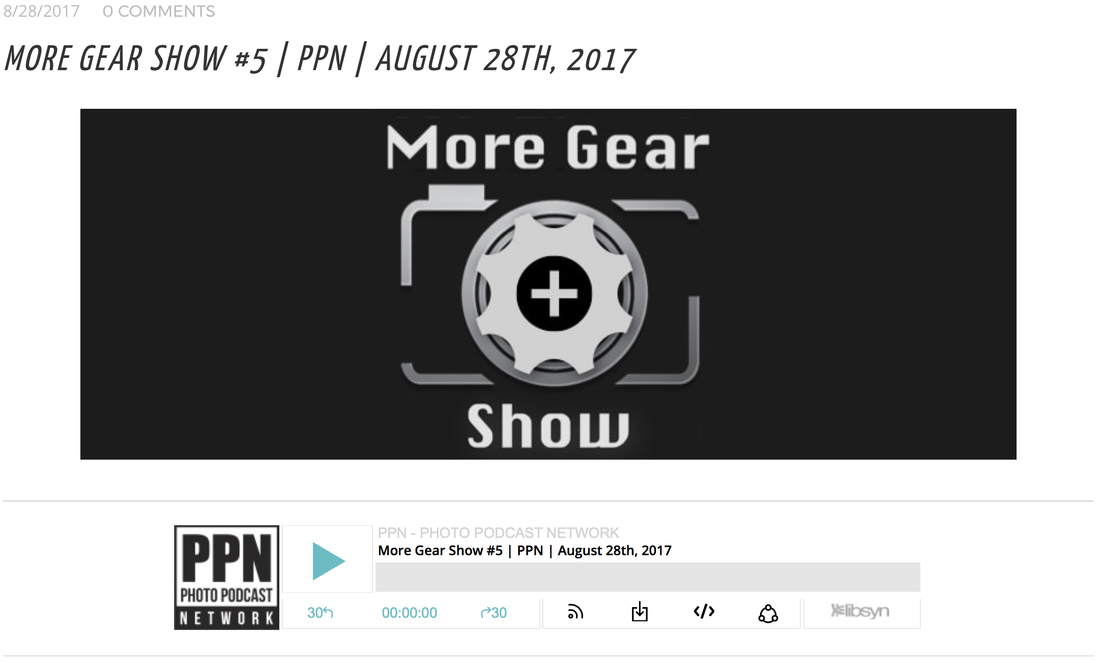





 RSS Feed
RSS Feed